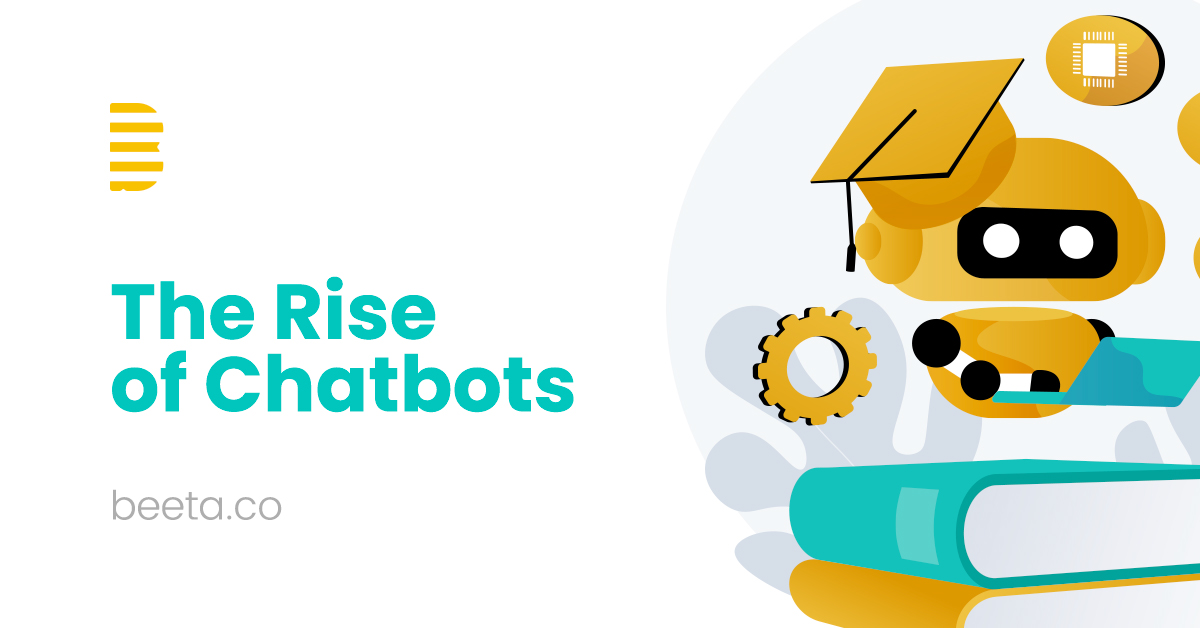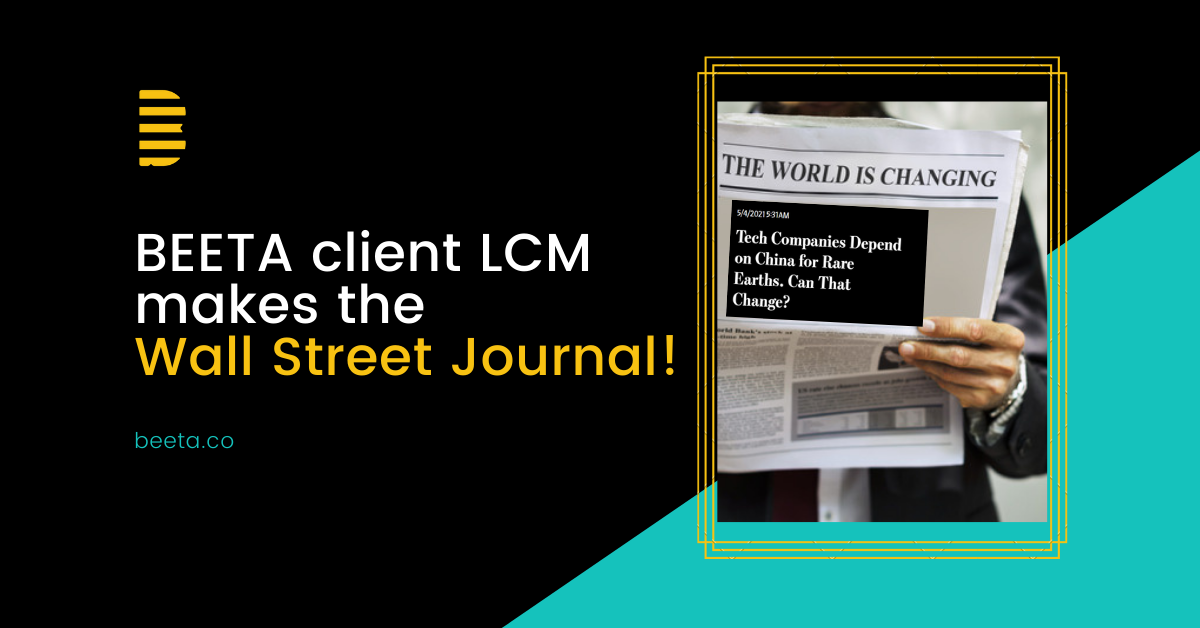It was Global Accessibility Awareness Day earlier this month. So we thought we’d share some useful links to do with accessibility. This post includes links recently shared in our #accessibility Slack channel.
Government accessibility posters
The Home Office has created a brilliant and useful set of accessibility posters. They clearly set out considerations for a range of accessiblity needs. They cover designing for users:
- on the autistic spectrum
- of screen readers
- with low vision
- with physical or motor disabilities
- who are deaf or hard of hearing
- with dyslexia
The posters are available for download in UK English and other languages on GitHub. If you’d like to see them all in one place, see this post on the Accessibility in government blog, Dos and don’ts on designing for accessibility. You can read more context about them there too.
There’s also a great poster about designing for users with dyscalculia or low numeracy. It was created by DWP and HMRC. It’s also available on Github. There’s also some interesting information about the research behind it too.
Accessible numbers
Accessible numbers is a website about presenting numbers and data clearly. It’s a companion to the DWP and HMRC poster. It has lots of useful information and guidance on things like:
Upcoming accessibility features from Apple
An Apple press release from earlier this month includes details about upcoming accessibility features. It was titled Apple introduces new features for cognitive accessibility, along with Live Speech, Personal Voice, and Point and Speak in Magnifier.
These efforts are around making iPhone and iPad core apps more accessible. They’ll be rolling out high-contrast buttons and large text labels. There’s also a feature that will let people type messages to be spoken out loud on calls. And the Magnifier app will soon allow users to point a finger at real-world buttons and have their device detect and speak button labels.
Researching with blind and low vision users
Here’s a detailed blog post from Essex County Council’s Service Transformation blog. It’s titled Testing essex.gov with blind and low vision users. Accessibility has been a consideration behind the choice to move essex.gov.uk from Contentful to LocalGov Drupal.
Interestingly, the post isn’t just about how to make government websites more accessible to blind and low vision users. It has some excellent insights about making research sessions accessible too. For example:
“Some participants were very experienced with assistive technology and had experience testing websites. In that case we run the risk of using people who’ve essentially become professional testers or as Dave Travis says ‘design critics’. While expert users provided useful feedback, those with lower confidence provided different and equally valuable feedback.”
Quick accessibility tips
Quick and Small Accessibility is a site with brief accessibility tips shared in 150 words or fewer. For example here are some tips on:
- writing better alt text (to help write the attribute text added to HTML img starting tags)
- good accessibility blogs to read
- visually differentiating hyperlinks
An alt text decision tree
On the subject of alt text, W3C has a useful decision tree for writing alt text in different contexts. It’s short, and doesn’t cover all use cases. But it does cover many of the use cases people in public sector technology are likely to come across.
Disability-inclusive design in the built environment
This link steps out of the digital, into the physical realm. This is a transcript of a recent talk, titled Inclusive Spaces: Disability-Inclusive Design for Climate Resilient Cities. A number of people spoke. It’s quite long, but this quote from Anna Landre gives an interesting slice of the subject:
“Additionally, it’s important to think intersectionally. Maybe the wheelchair user or deaf person that you’re designing for is also a parent with small children and that introduces different needs in the event of a disaster or in whatever you’re using a built environment for. And another really important point is to resist ableist assumptions about who is assistable or saveable in a crisis. Dr Watts Belser has talked a lot about how too often there are these thoughts that well not everybody’s going to make it in the event of a disaster and so we don’t have to design for every need in mind and this turns into a self-fulfilling prophecy…”
It’s a great read for any organisations that, like us, are thinking about how we can improve or change our office spaces to make them as accessible and inclusive as possible.
Share your links with us
If there are any accessibility pages or sites you’ve found especially useful, let us know via social media. We’re on:
Sign up to our Insights newsletter to hear more from the Made Tech team.
.png)